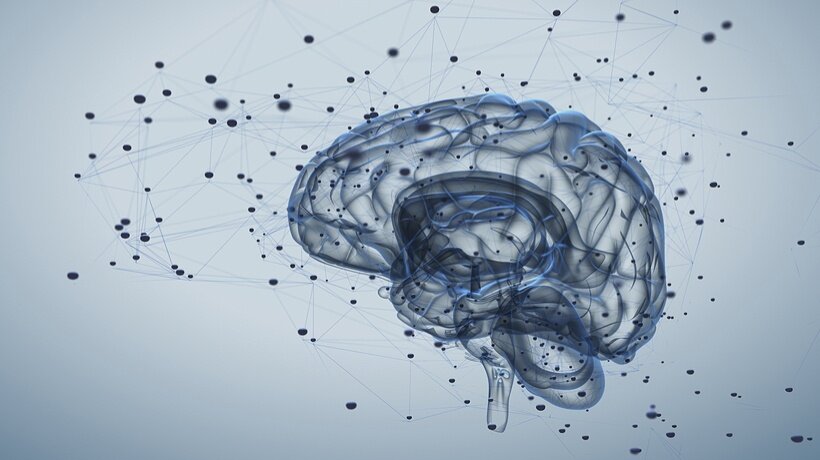Information Processing Basics: How The Brain Processes Information
The brain is a wondrous thing. It transforms letters, numbers, and images into meaningful data that governs every aspect of our lives. Neural pathways spark and new ideas meet with the old to form complex schematic structures. But one of the most miraculous tasks it tackles is learning. As eLearning professionals, we must understand how information processing takes place in order to create effective eLearning experiences.
Brain Biology
The brain consists of many different structures, and the cortex encases all of them. The cortex is the outermost shell of the brain that takes care of complex thinking abilities. For example, memory, language, spatial awareness, and even personality traits. The inner regions of the brain control the most primitive aspects of human nature, such as our base impulses, fears, emotions, and our subconscious. The brain also houses a "subcortex," which connects directly to the cortex. As such, it's able to transmit and process information.
The Human Memory
Now that we've briefly explored the physical makeup of the brain, let's delve into one of its most vital functions: memory. After all, memory is crucial for eLearning. If online learners aren't able to remember the information, then all is for naught. We usually don't give memory much attention, as it's an automatic process. Every event, no matter how small, passes through the gates of our memory without us even noticing. However, most of the occurrences are just passing through and never take up permanent residence. There are three types of memory that Instructional Designers should be aware of:
1. Sensory Memory
When our senses are triggered by a stimulus, our brains briefly store the information. For example, we smell freshly baked bread and can only remember its scent for a few seconds before it vanishes. Even though the bread is no longer in front of us, our mind still holds onto its impression for a short period. The brain then has the option to process it through the memory banks or forget about it. In eLearning, sensory memory is triggered by a visually compelling image, background music, or any other element that utilizes the senses.
2. Short-Term Memory
A process that falls under the purview of working memory, which temporarily stores information when it is triggered by stimuli. Short-term memory can only hold a maximum of 7 items at one time. It also has a time limit, which is usually between 10 seconds to a minute.
3. Long-Term Memory
After passing through the short-term memory, relevant information is moved to long-term storage. At this stage, the brain is less likely to forget important details. However, even the long-term memory can diminish over time if we don't refresh our knowledge.
Information Processing Stages
There are a number of Information Processing theories and models. However, many suggest that the learning process involves three key stages:
Stage 1: Input
The brain is exposed to a stimuli, at which point it analyzes and evaluates the information. For example, the online learner reads a passage and determines whether it's worth remembering.
Stage 2: Storage
Our brains store the information for later use. It also adds it to our mental schema and encodes it. If the information is not reinforced, the brain may simply forget it over time.
Stage 3: Output
The brain decides what it's going to do with the information and how it will react to the stimulus. For example, after reading the passage, the individual uses the information they learned to overcome a challenge.
3 Tips To Improve Assimilation And Absorption In eLearning
1. Make It Attention-Worthy
Our brains can't possibly remember every single detail. If it did, we would be overloaded with so much information that we wouldn't be able to function. Which is why you have to make the brain take notice. Attention-grabbing images, facts, and charts are powerful stimuli. They send a signal to the brain that this particular item is worth remembering. There is a caveat to this though. Only the most important elements of your eLearning course should stand out. For example, bright red bolded font to draw attention to a crucial tip. Otherwise, you run the risk of cognitive overload.
2. Reinforce Key Concepts
The memory needs reminders from time to time, or else it lets information slip through the cracks. Spaced eLearning gives you the opportunity to refresh the memory over a period of time. For example, employees watch an online task tutorial on the first day of the eLearning course. Later, they participate in a branching scenario that covers the same process, followed by a summarization exercise. The brain has the ability to explore the same task in different formats, which prevents boredom and reinforces the information.
3. Utilize Active Recall
Active recall involves information retrieval and application. For example, online learners must put the information in their own words or use it to complete a simulation. In most cases, they have to manipulate the data and apply it out of context. For instance, they must use a skill in a variety of situations to solve real world challenges. Encourage online learners to reflect on the topic and then determine how they will use it outside of the learning environment. Learner-generated content, summarizations, and interactive exercises are highly effective active recall techniques.
The brain processes information at astounding speeds. But it's not an invincible machine that absorbs every bit of knowledge that comes along. For this reason, Instructional Designers must consider the mental limits of the human mind and then work within those confines. That usually involves bite-sized content, visual illustrations, and interactive online exercises.